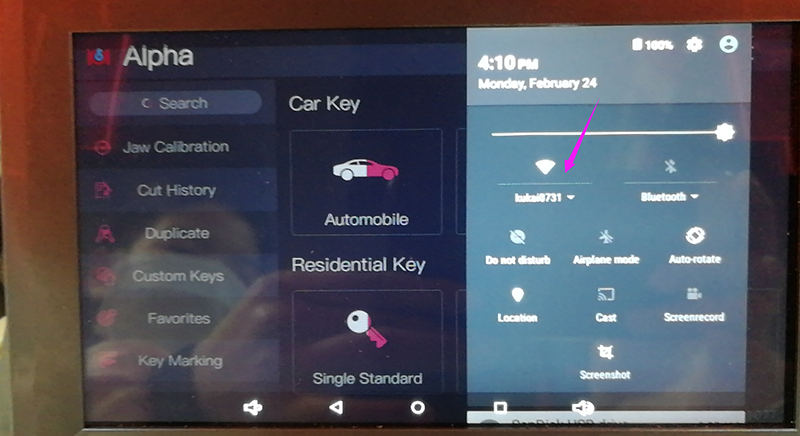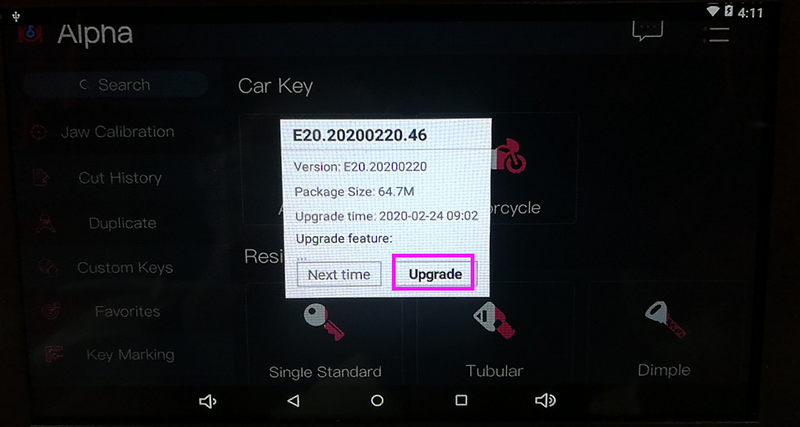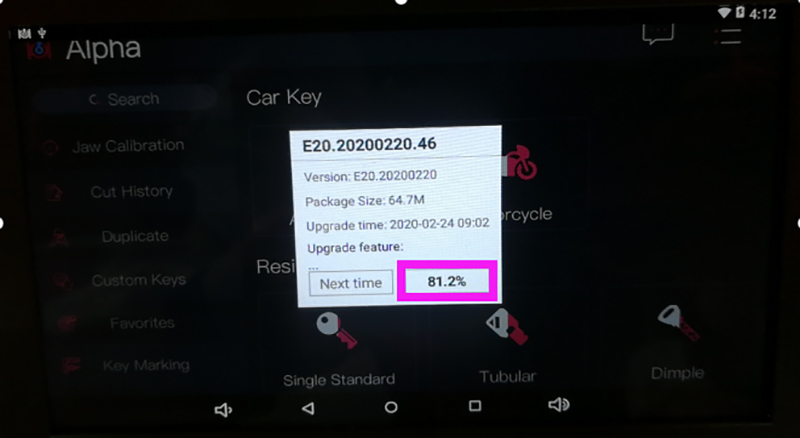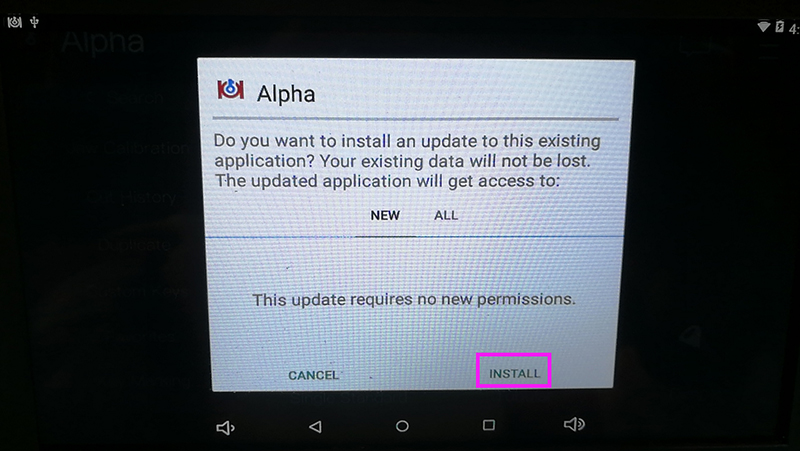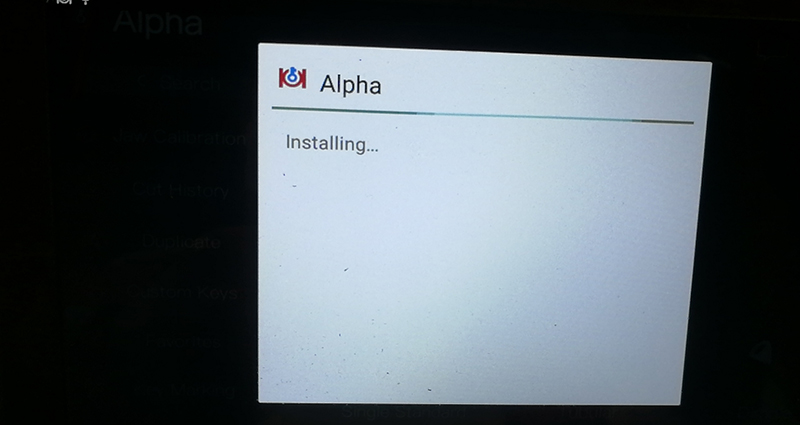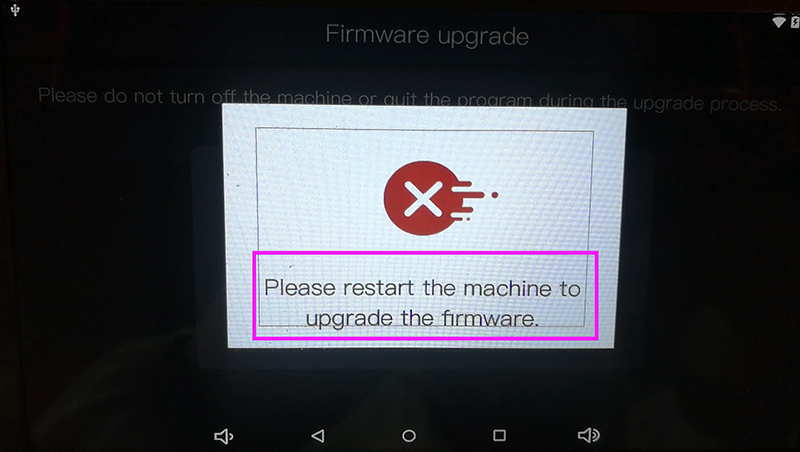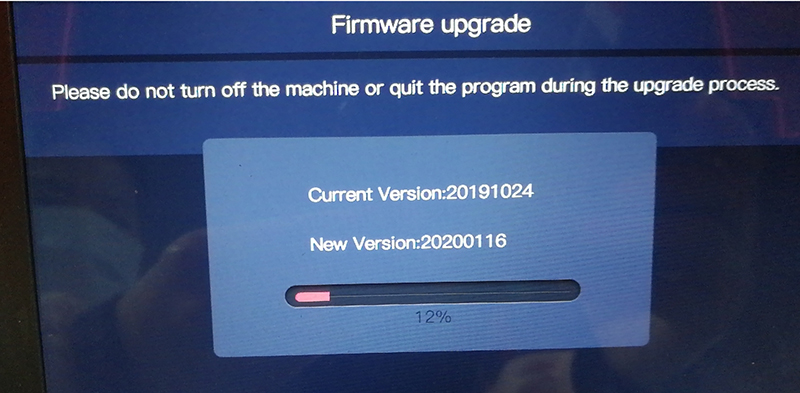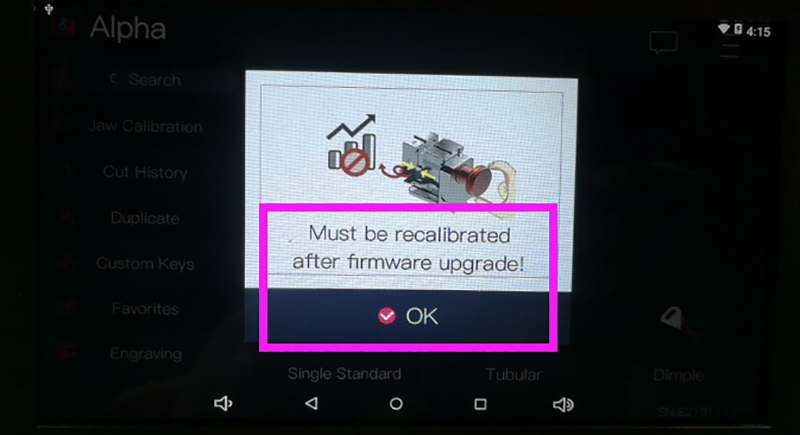February 2020 Good News!!! Great Upgrade Released for Alpha Key Cutting Machine
Software Version:46
1、Change default cutter into 1.5mm for HU198T ID1434
2、Change data for ID828
3、Add a new key profile 21167 for HU101 (7) smart key
4、Update firmware
5、Add a percentage complete bar for the engraving feature
How to Update Alpha Automatic Key Cutting Machine
Step 1:Connect WiFi–Slide down the screen and click the WiFi icon to connect WiFi
Or go to settings to connect WiFi
Step 2:Click “Software Upgrade”
Step 3:Click “Upgrade” when below dialog box pops out
Step 4:Waiting the progress percentage to 100%
Step 5:Click “Install” when below dialog box pops out
Step 6:Waiting the progress bar to be completed
Step 7:Please restart the machine to upgrade the firmware.
Step 8:Waiting the progress bar to 100%
Step 9:Please re-calibrated the machine after upgrade