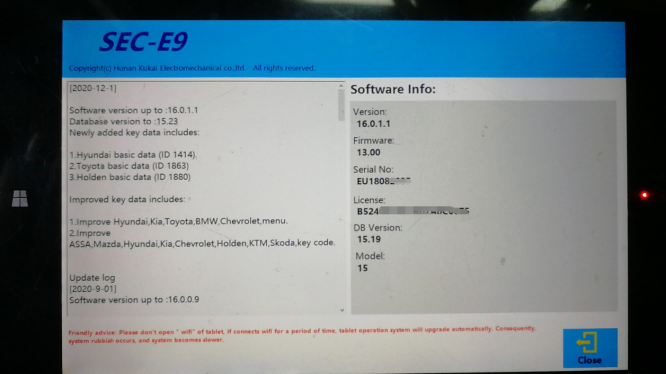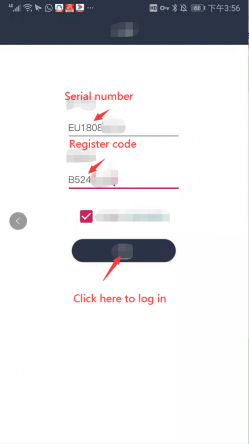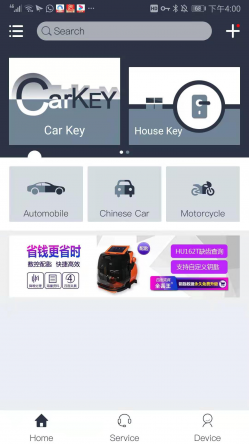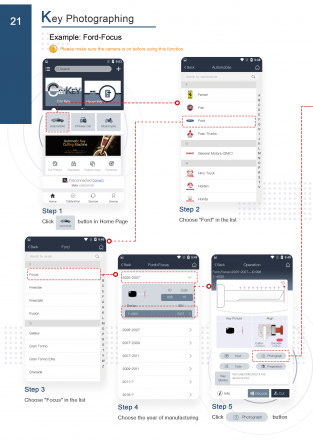SPL Photograph Function for SEC-E9 & SEC-E9z & Alpha & Beta Key Cutting Machine
Link to download SPL APP:http://app.kkkcut.com/SPL-downloadBetaEN.html
Notice: One serial number can be bound with Apps in two cellphones, please be sure not to leak out your serial number and register code!
How to find serial number and register code:
1. SEC-E9 & SEC-E9z (Windows system version)
Please click setup & about button, you will find the Serial Number and License( License is register code), please fill in the first 8 digits of License for register code.
2. SEC-E9 (Andriod system version)
You will find the Serial Number and Register Code at the back of screen
Please contact dealer or manufacture if the label is missed or worn
How to log in SPL App and use photograph function (Alpha):
1.Please open SPL software,log in serial number and register code;
2. Below is the picture shown after log in:
Introduction of Key Photographing (Beta)